Document Automation: Beyond Basic Digital Signatures
Document Automation: Beyond Basic Digital Signatures
Feb 15, 2025
Documents are the lifeblood of business operations, yet they're often the source of significant inefficiency and friction. In today's digital-first business environment, document automation has evolved far beyond simple digital signatures into sophisticated systems that can fundamentally transform how organizations operate. This evolution represents a critical opportunity for businesses looking to enhance productivity, reduce costs, and improve both employee and customer experiences.
The Evolution of Document Automation
Document automation has undergone a remarkable transformation over the past decade. What began as basic electronic signatures has evolved into comprehensive systems that can intelligently process, route, and manage documents throughout their lifecycle.
According to recent research by Forrester, organizations implementing advanced document automation solutions have seen an average 35% reduction in processing time, a 25% decrease in errors, and a 200% ROI within 18 months of implementation.
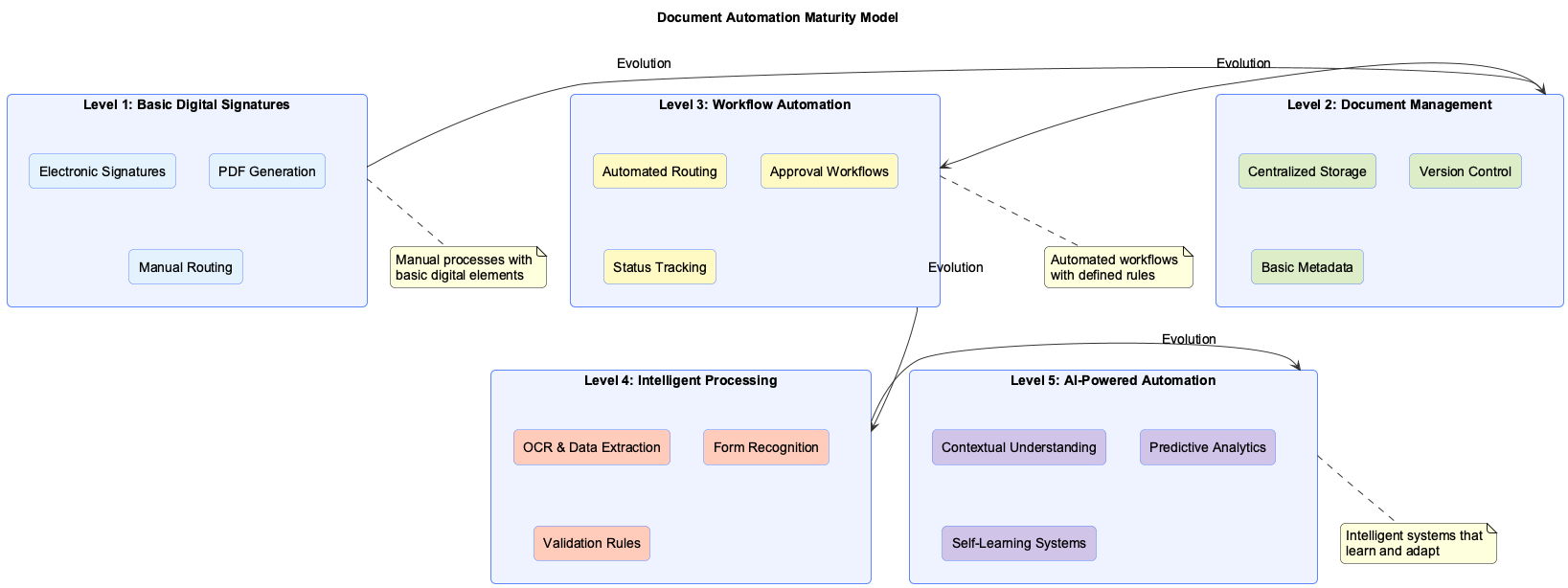 Figure 1: The document automation maturity model illustrating progression from basic digital signatures (Level 1) through document management (Level 2), workflow automation (Level 3), and intelligent processing (Level 4), culminating in AI-powered automation (Level 5). Each stage builds upon the capabilities of previous levels while adding new dimensions of functionality and value.
Figure 1: The document automation maturity model illustrating progression from basic digital signatures (Level 1) through document management (Level 2), workflow automation (Level 3), and intelligent processing (Level 4), culminating in AI-powered automation (Level 5). Each stage builds upon the capabilities of previous levels while adding new dimensions of functionality and value.
Key Components of Modern Document Automation
Today's document automation platforms incorporate several advanced technologies working in concert to deliver transformative results:
-
Intelligent Document Processing (IDP): Using AI and machine learning to extract, classify, and validate information from documents regardless of format or structure. Modern IDP systems can achieve accuracy rates exceeding 95% even with complex documents and can recognize patterns and learn from corrections over time.
Real-world example: A regional insurance company implemented IDP to process claims forms, reducing processing time from 4.5 days to just 6 hours while improving accuracy by 28%.
-
Workflow Automation: Creating dynamic document routes based on content, rules, and roles. Modern systems can adapt workflows based on document content, user actions, or external triggers, ensuring documents always follow optimal paths.
Real-world example: A law firm automated their contract review process, creating conditional workflows based on contract value, type, and risk factors. This reduced their average contract cycle time by 65% and significantly improved compliance.
-
Integration Capabilities: Connecting document processes with other business systems like CRM, ERP, and accounting software. According to AIIM research, organizations with integrated document systems report 47% higher productivity than those with siloed approaches.
Real-world example: A manufacturing company integrated their document system with their ERP, automatically creating and routing purchase orders based on inventory levels, saving 15 hours per week of manual data entry.
-
Analytics and Reporting: Providing insights into document processes, identifying bottlenecks, and measuring performance improvements. Advanced systems offer real-time dashboards and predictive analytics to proactively address issues.
Real-world example: A financial services firm used document analytics to identify that 30% of their approval delays occurred with a specific document type, allowing them to redesign that process and reduce overall processing time by 40%.
Real-World Applications
We've implemented document automation solutions across various industries with impressive and measurable results:
-
Financial Services: A mid-sized lending institution reduced loan processing time from 7 days to less than 24 hours by automating document collection, verification, and approval workflows. This enabled them to process 40% more loans with the same staff, resulting in $1.2M additional annual revenue.
-
Healthcare: A medical practice decreased patient onboarding time by 60% while improving data accuracy by implementing intelligent forms and automated verification processes. Patient satisfaction scores increased by 24 points, and staff reported spending 70% less time on administrative tasks.
-
Legal Services: A law firm reduced contract review time by 70% using AI-powered document analysis and comparison tools, allowing attorneys to focus on high-value advisory work. The firm estimates this saved over 2,000 billable hours annually that were redirected to higher-value client work.
-
Manufacturing: A mid-sized manufacturer automated their quality documentation process, reducing compliance reporting time by 85% and virtually eliminating documentation-related audit findings. The system automatically collects test results, generates reports, and routes them for appropriate review and archiving.
Implementation Best Practices
Based on our experience implementing document automation solutions for dozens of organizations, we've developed these proven best practices:
-
Start with Process Analysis: Map your current document workflows end-to-end to identify bottlenecks, redundancies, and high-value automation opportunities. Use quantitative measures like processing time, error rates, and costs to prioritize.
-
Prioritize User Experience: Ensure the solution is intuitive for all stakeholders, including employees, customers, and partners. The most sophisticated automation is worthless if people refuse to use it. Involve end-users early in the design process.
-
Plan for Integration: Consider how the document automation solution will connect with your existing systems. According to Deloitte, integration challenges are the #1 reason document automation initiatives fail to deliver expected value.
-
Implement in Phases: Start with a specific document type or process, perfect it, and then expand. A phased approach allows for learning and adjustment while delivering early wins that build momentum and support.
-
Measure ROI Rigorously: Establish baseline metrics before implementation and track improvements in processing time, error rates, compliance, and cost savings. Document automation typically delivers 150-300% ROI within the first year when properly implemented.
Looking Ahead
The future of document automation promises even greater capabilities with advancements in:
- Generative AI: Creating compliant documents from minimal inputs and natural language instructions
- Blockchain for Document Verification: Ensuring immutable audit trails and enhanced security
- Advanced Natural Language Processing: Enabling deeper understanding of document content and context
- Zero-Code Configuration: Allowing business users to create sophisticated document workflows without technical expertise
Organizations that invest in document automation now will be well-positioned to adapt to these emerging technologies and maintain competitive advantage in their industries.
As we often tell our clients: documents should be an asset that drives your business forward, not a source of friction that holds it back. Modern document automation makes that possible.
References
- Forrester Research, "The Total Economic Impact of Advanced Document Automation," 2024
- AIIM International, "State of the Intelligent Information Management Industry," 2023
- Deloitte, "Intelligent Document Processing: Automation at Scale," 2023
- McKinsey & Company, "Document Automation: The Key to Digital Transformation," 2024
- Gartner, "Market Guide for Intelligent Document Processing Solutions," 2024